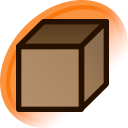Resized to 44% of original (view original)
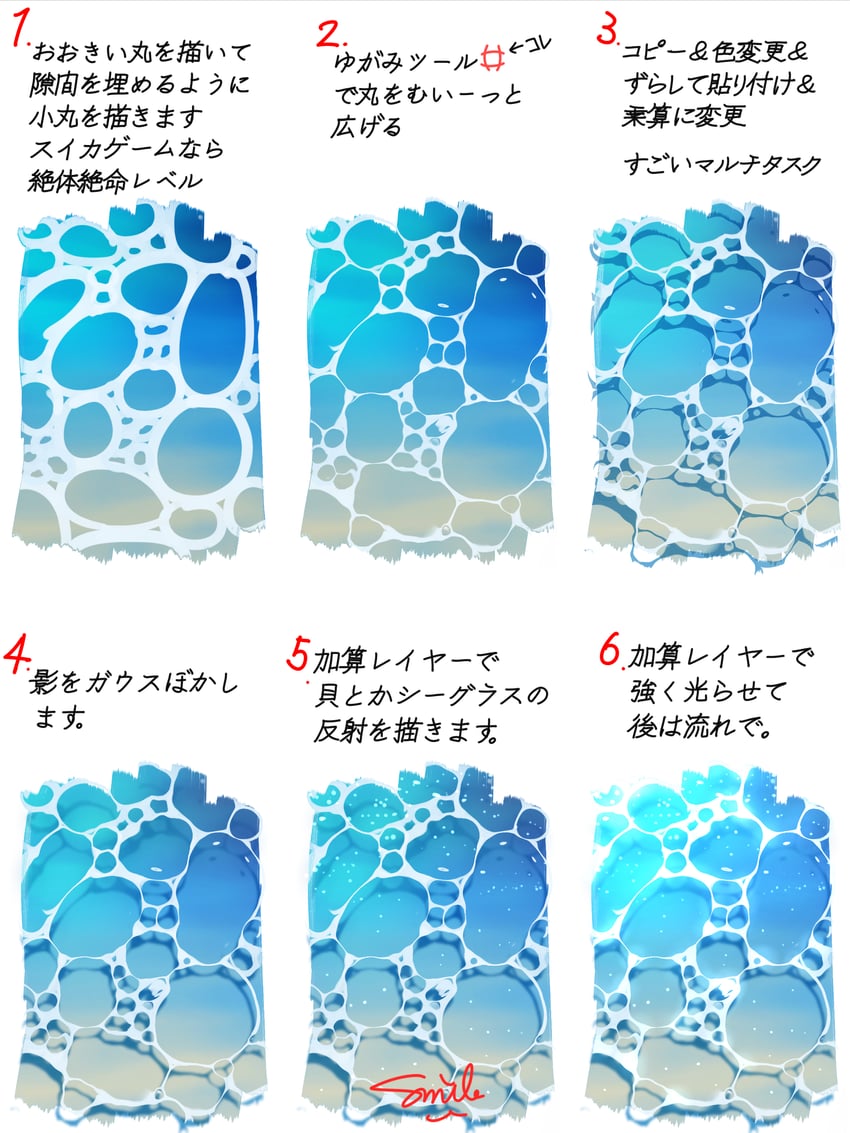
Artist's commentary
It's a quick and dirty guide to drawing water surface easily✨
Drawn in CLIPSTUDIO🤩
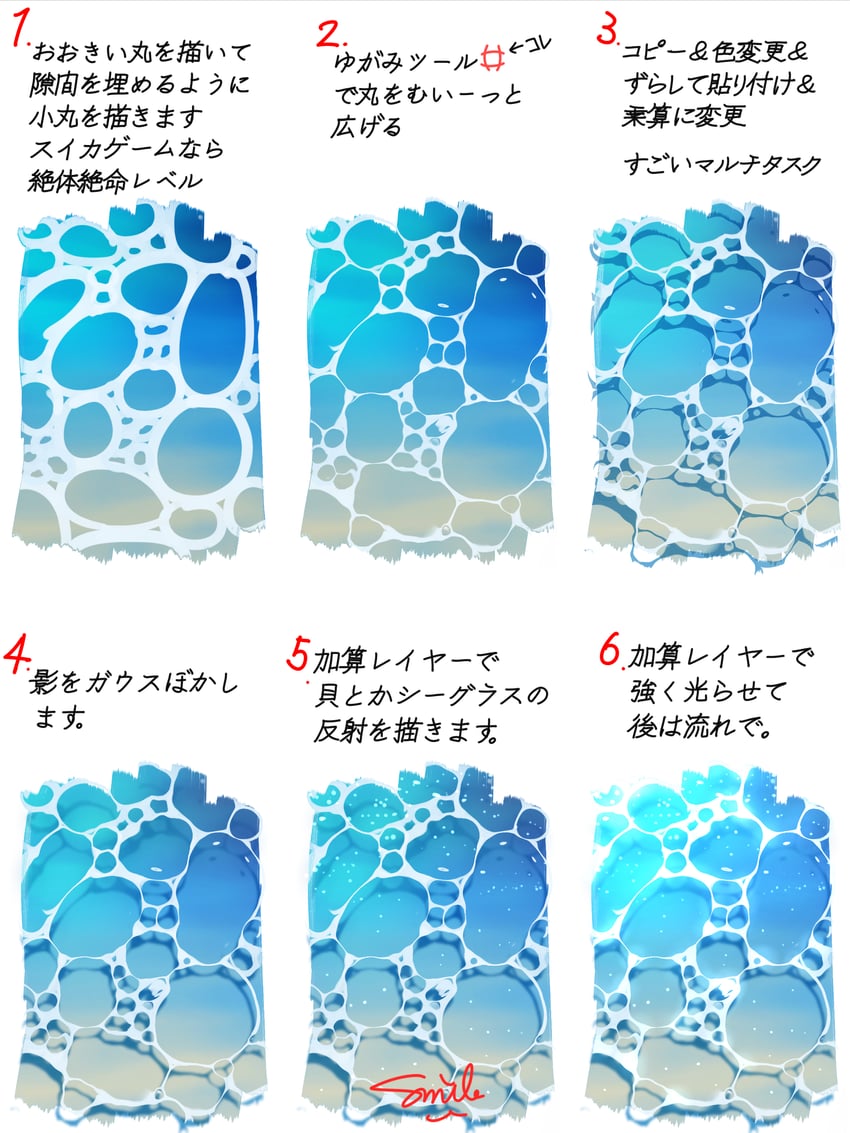
簡単な水面の描き方を爆速解説です✨
CLIPSTUDIOで描いています🤩
It's a quick and dirty guide to drawing water surface easily✨
Drawn in CLIPSTUDIO🤩
Loading...