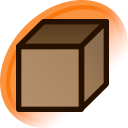help:dmail
Dmail is Danbooru's private messaging system, similar in function to e-mail. Its primary use is for exchanging notes between users and delivering account-related notifications.
Your inbox can be accessed through My Account > Messages, or More > Profile > Dmails.
Sending and receiving mail
When you have unread mail in your account, a banner will appear at the top of the page across Danbooru which contains a direct link to your inbox.
To send a dmail to someone, click "New" at the top of the inbox page. Dmails support DText formatting (see help:dtext).
Dmails can be publicly shared using the "Share" link on the message. Select "Copy link" on it or click it and copy the URL, anyone with that exact link will be able to view the message.